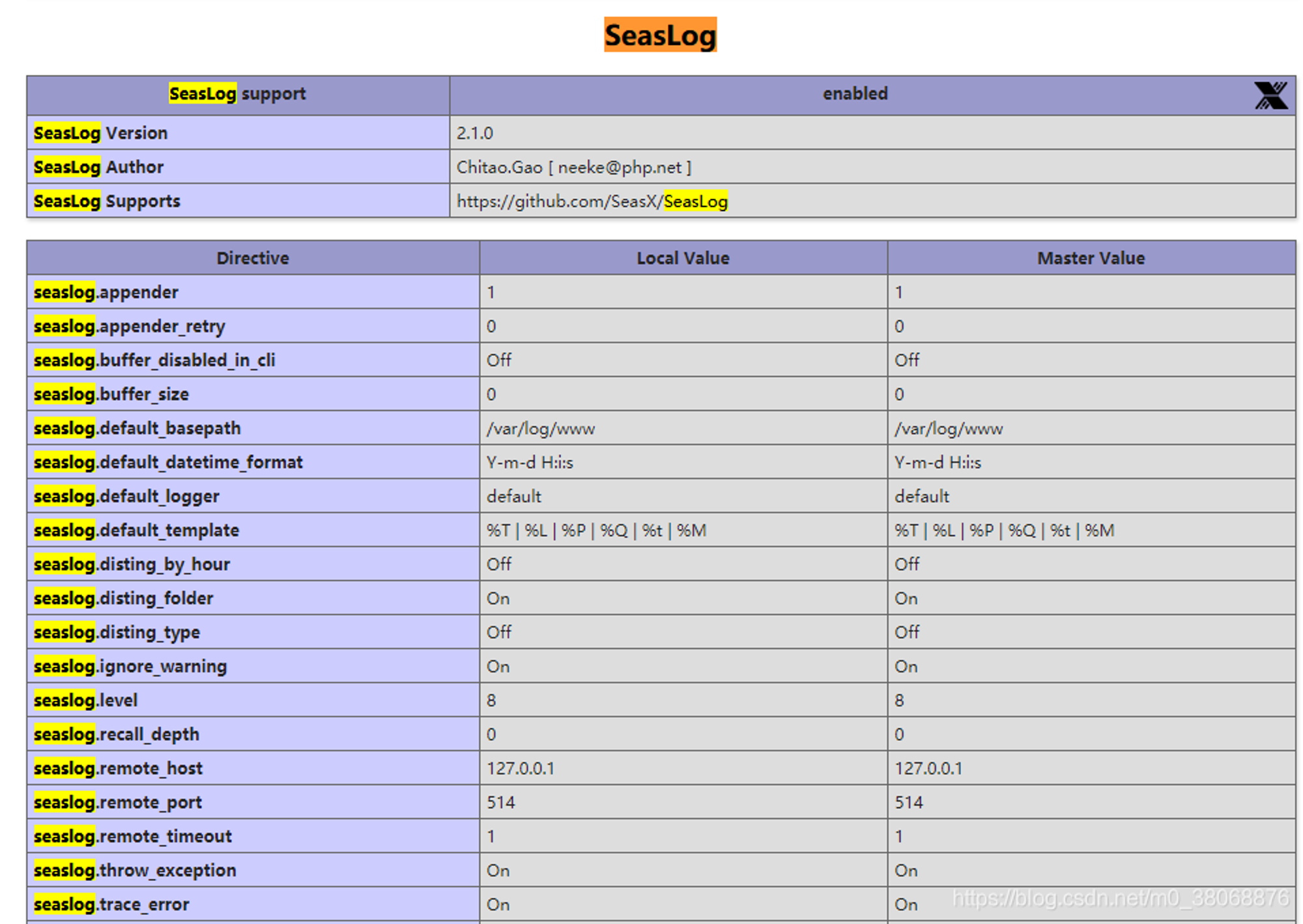type
status
date
slug
summary
tags
category
icon
password
AI custom autofill
一、检查系统环境情况
使用phpinfo()检查系统环境情况,找到需要下载的配置信息。
在这里插入图片描述
Thread Safety = enabled是线程安全
Thread Safety = disabled是线程不安全
Thread Safety=enabled的,选择Thread Safe的版本;Thread Safety Safety=disabled的。选择Non Thread Safe版本。
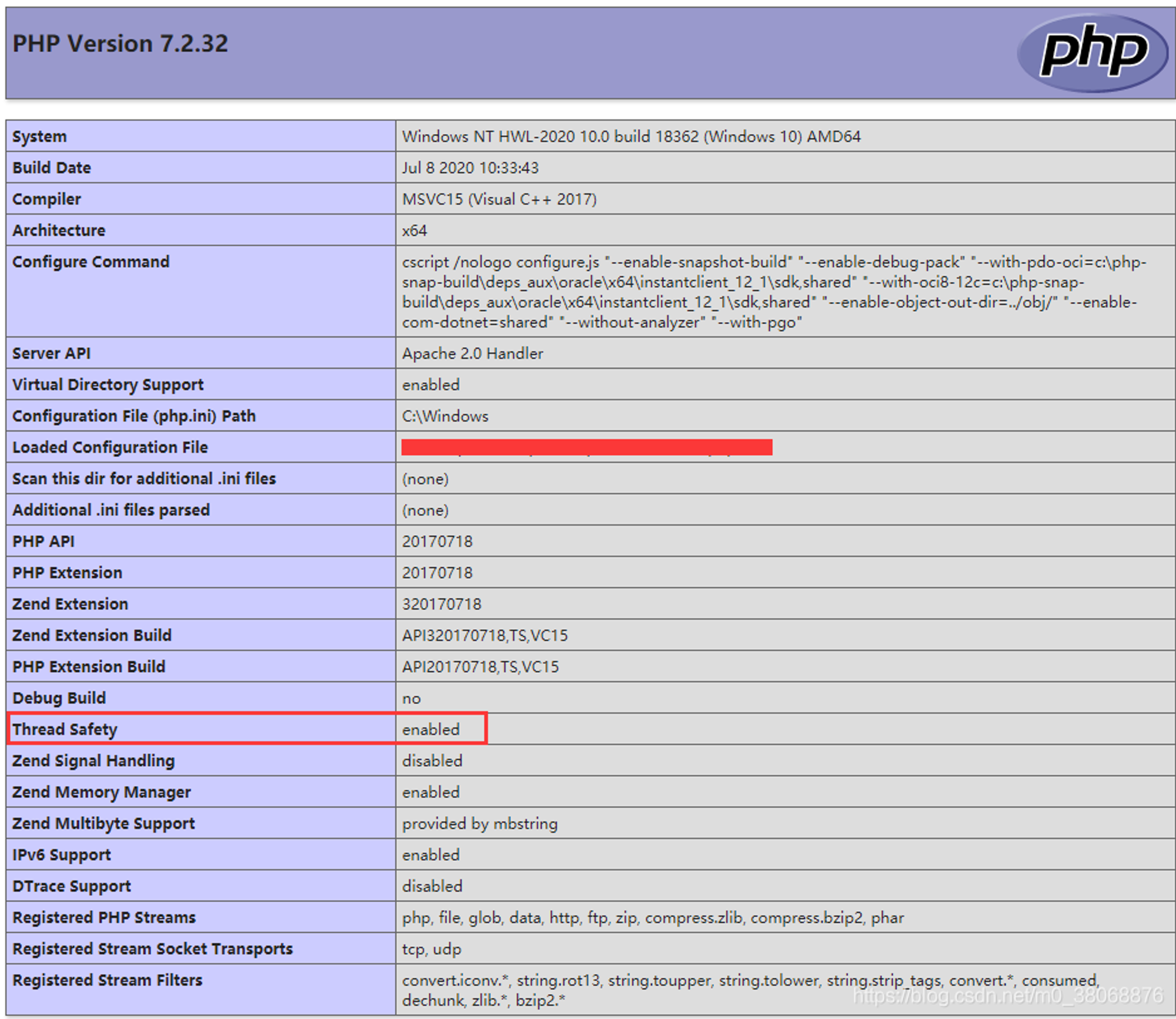
二、下载seaslog扩展包

找到PHP7.2版本,下载一个X64(我电脑是64位的)Thread Safe的,点击下载,如下图所示:
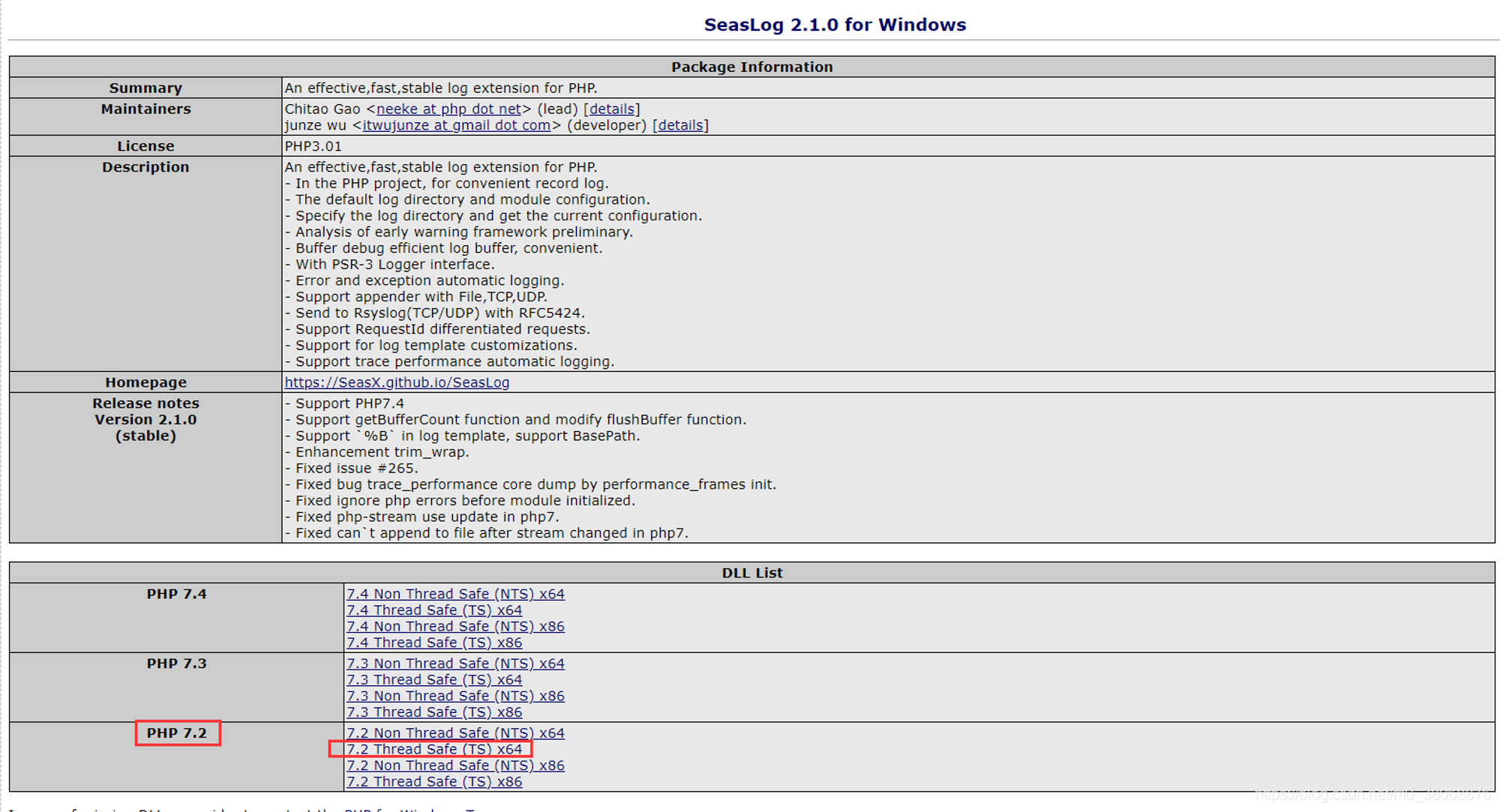
在这里插入图片描述
三、配置扩展包
1.解压文件夹
解压文件夹,找到php_seaslog.dll文件,如下图:
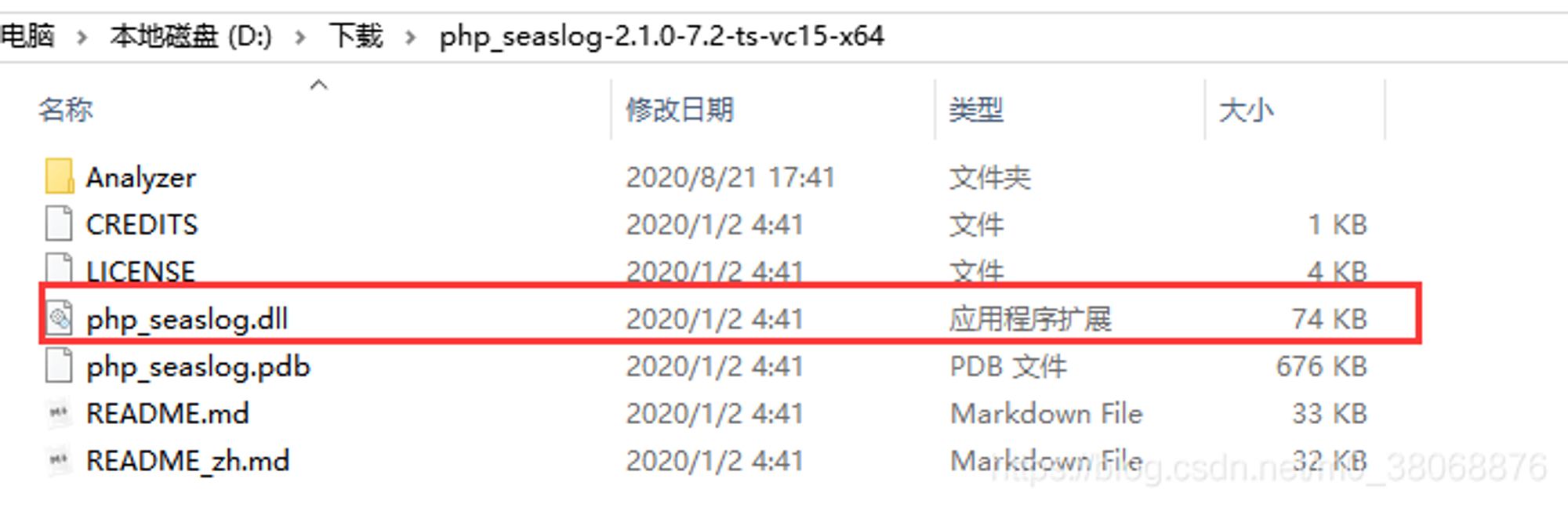
2.把php_seaslog.dll文件放入ext目录下
把php_seaslog.dll文件放在ext目录下,如我的ext目录在
D:\wamp64\bin\php\php7.2.32\ext,则将php_seaslog.dll文件放在该目录下,如下图:
在这里插入图片描述

3.打开php.ini文件,配置扩展
打开php.ini文件,在extension位置,添加语句:extension=php_seaslog.dll,完成扩展的配置。如下图:
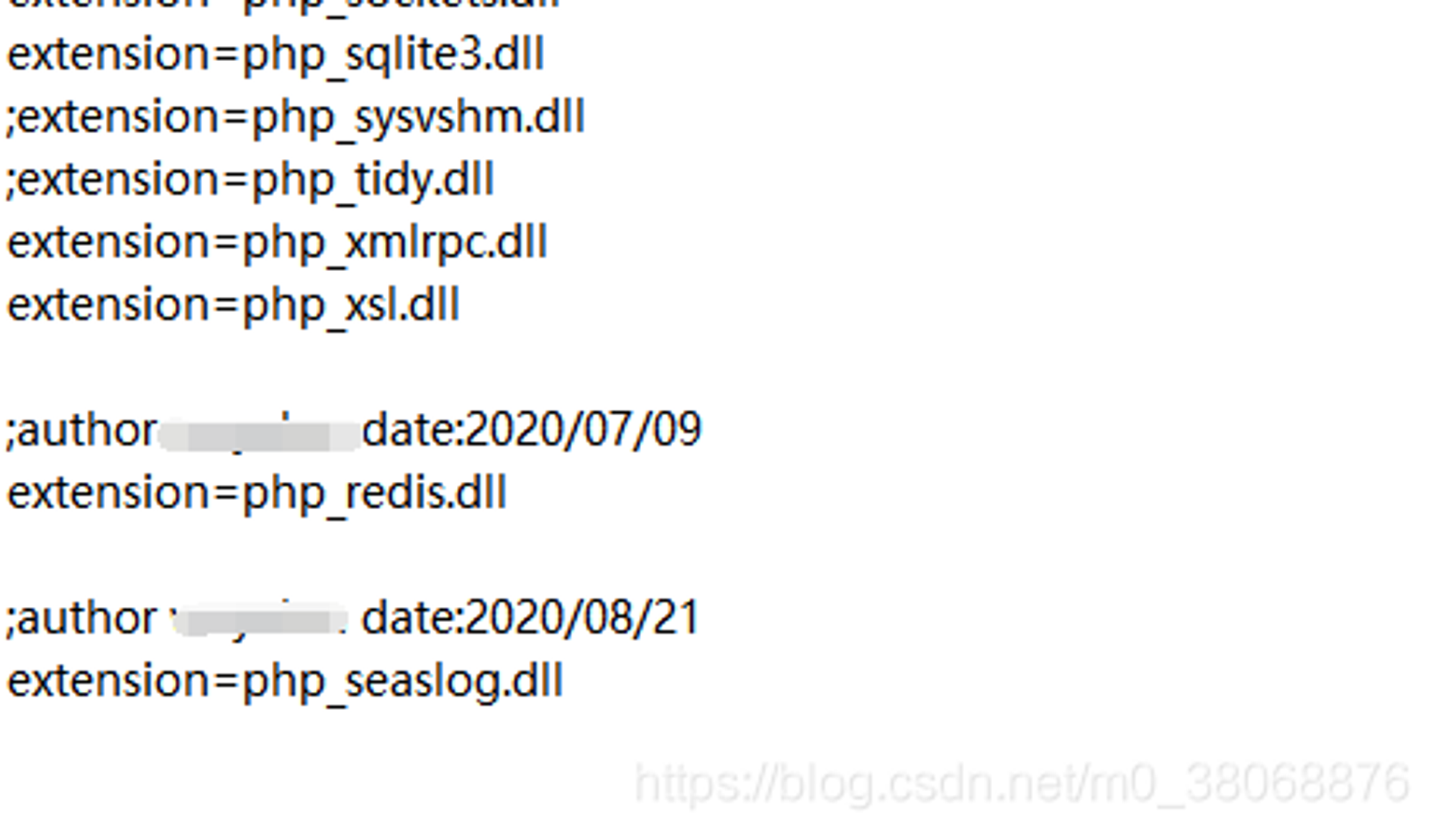
四、重启wampserver
重启wampserver,配置完成,刷新页面查看phpinfo()打印的信息,出现Seaslog即安装成功